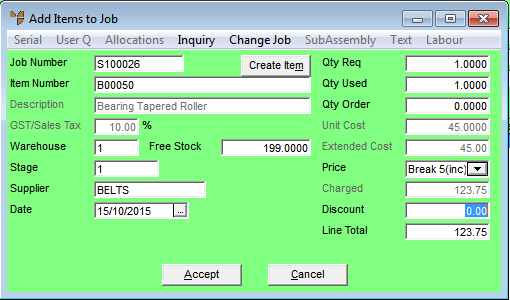
This option allows you to add or edit materials for a service job.
Refer to "Adding Text to a Service Job".
Micronet closes the Add Text screen and displays the Add Items to Job screen.
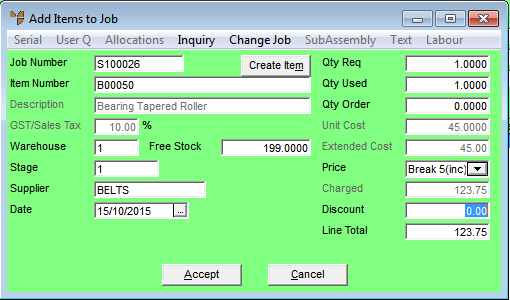
For information on using this screen, refer to "Adding Materials to a Service Job".
|
|
|
Technical Tip When you select this menu option, the next time you display the Job Transaction Processing screen, EDIT | ITEM is selected so you add or edit materials for a job. You can also add or edit labour for a job (refer to "Adding Labour to a Service Job"). |